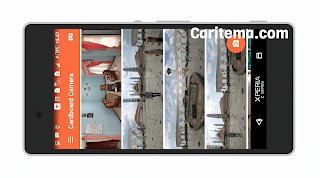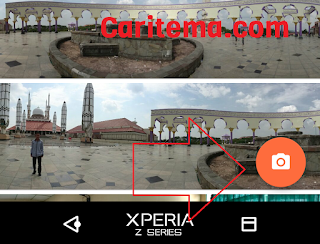Welcome friends, this time I will share about the article on smartphone. We will discuss how to take 360-degree photos using a smartphone. As the times many vendors technology vendor that created the ability to take 360-degree photos, as action cam and etc. But to take 360-degree photos, we do not need to buy expensive equipment to take 360-degree photos, because the smartphone are also able to take 360-degree photos.
360-degree photos can also be called with a 360 degree panorama, because we can take pictures of scenery situation at a 360 degree view of our. So we can capture the moment with a special, because we can capture the moment with a 360 degree panorama.
Here are the steps to take a 360-degree panoramic images using a smartphone:
Steps
1. Make sure you've installed the Google Cardboard Camera, if you do not have it installed on your smartphone, please install it for free in the play store,2. After you install the Google Cardboard Camera, open the application,
3. Then select menu shaped like a camera,
4. After that, press the camera key ring-shaped are then directed to the object to be taken, when taking a photo, try the object to be photographed is located next to 180 degrees or less are behind you, so that the object is located in the middle photo,
5. After that to keep on your smartphone, you rotate 360 degrees, but slowly that the resulting image more leverage,
6. After that if you've finished rotates 360 degrees, then your photo will be processed automatically, wait until the process is complete.
That's it from me hopefully useful, do not forget to share and leave comments, thanks.