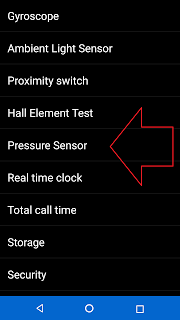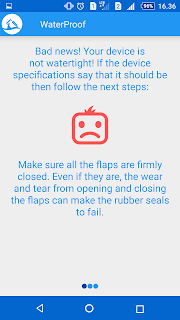Welcome friends, this time I as an admin will add the type of posting on this website is the article, perhaps so that the web is able to reach a wider horizon. Okay this time, on the first article for this website, I will provide articles about how to check waterproof on the smartphone. This article is intended for users of smartphones, which have a waterproof smartphone. Do not forget, your smartphone must have a pressure sensor to check, whether it is still waterproof or not.
On your smartphone there may be types of IP or Ingress Protection, on my smartphone are IP68, the smartphone has an underwater protection (Submerge) with a water depth of up to 2m and complete and total protection against ingress of dust and complete protection against direct contact.
For this article can not be a rule of thumb, if your smartphone is really still waterproof. Immediately, I will teach how to check waterproof on the smartphone.
Steps
1. Make sure your smartphone has a pressure sensor, how to check whether we have a pressure sensor? by way of a dial *#*#7378423#*#* and select menu service tests and search pressure sensor,2. Find application Waterproof Test And Tips on PlayStore and install it,
3. Open that application,
4. After that press is slowly becoming increasingly hard,
5. If the exit sign as this is most likely your smartphone is waterproof,
6. If the exit sign as this is most likely your smartphone is not waterproof.
Hopefully this short article might be useful for you, sorry if there are mistakes intentionally or unintentionally. Do not forget to share if it is beneficial for you, thank you.